COLUMN: Giving your computer a spring clean
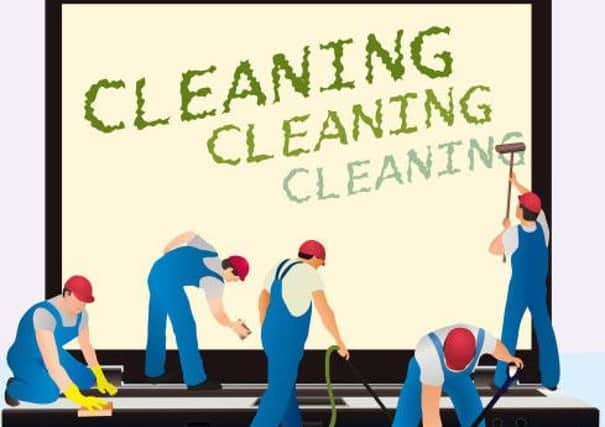

Over time, your computer accumulates files and software that it does not need.
Not only do they take up room on your hard drive, they can slow you down and cause problems.
Prevention is better than a cure any day.
Advertisement
Hide AdAdvertisement
Hide AdMany computer illnesses can be avoided with some simple housekeeping procedures.
Keep Up To Date - make sure your browsers, apps, drivers, devices, antivirus, and Windows are up to date.
Check for Viruses - run your antivirus software regularly and keep it up to date. Viruses not only slow down your computer, they can compromise your data.
Clean Your Browser - Every time you visit a web page, your browser caches (stores) it as a file in your Temporary Internet Files folder. These build up and slow your computer down, as well as, take up disk space.
Advertisement
Hide AdToolbars - Toolbars typically come with a search box. Any toolbar can track your every action online. Not only do they invade your privacy, they can slow your computer down as well.
Advertisement
Hide AdNot everyone is tech savvy, and spring cleaning can sound quite daunting.
But it need not be.
If your computer could benefit from a clean, call your favourite tech team and book in.
In most cases, just telling them that you need them to give it a good clean-up is all you need to do.
Advertisement
Hide AdIf you have passwords that you log into your windows account with, have those handy and if it is a laptop, be sure to bring your charger cable.
It’s that simple!
- Chips Computers are based on Heywood Street in Brimington, Chesterfield. They can be contacted via 01246 200214 or online at www.CHIPSPC.co.uk or www.WeFixAnyComputer.com.